(Updated March 2015) I’ve rewritten the code for zooming to a CGPoint in a UIScrollView to be even better in a new blog post. Go check it out!
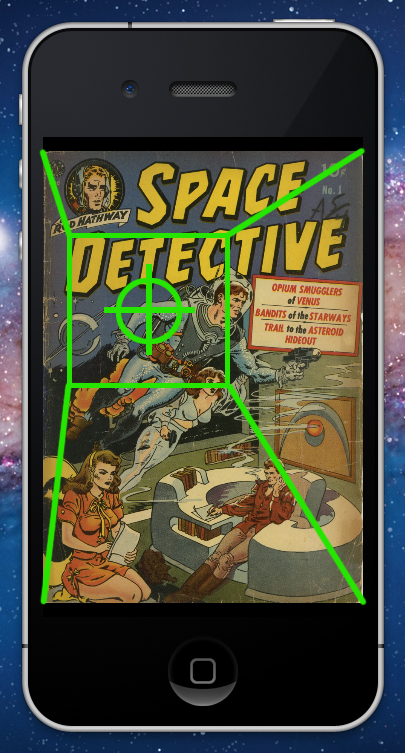 If there’s one piece of functionality that has become basically boilerplate on iOS, it’s the concept of double-tapping a zoomable UIScrollView to quickly zoom in on a given point. When I was writing the code for displaying pages in iComics, I assumed that this would be a really simple thing to do. I mean, surely all you’d need is a UITapGestureRecognizer attached to a UIScrollView that passes the location of any double-taps to the scroll view… right?
If there’s one piece of functionality that has become basically boilerplate on iOS, it’s the concept of double-tapping a zoomable UIScrollView to quickly zoom in on a given point. When I was writing the code for displaying pages in iComics, I assumed that this would be a really simple thing to do. I mean, surely all you’d need is a UITapGestureRecognizer attached to a UIScrollView that passes the location of any double-taps to the scroll view… right?
Nope. XD
Turns out that although there is a UIScrollView method called ‘zoomToRect‘ (which lets you zoom to a specific CGRect region of a UIScrollView), out-of-the-box, there is no official way to procedurally zoom into a specific CGPoint. This actually surprised me greatly since I would have thought it would be a standard part of UIKit.
In any case, I did a bit of searching around on Google, looking for some code that would let me do this easily. I found a few bits of code here and there, however they were written in such a way that unless the minimum and maximum scales of the scroll view were set up in a specific way (Uh, which in iComics’ case, they weren’t), the zooming wouldn’t work properly at all.
So, cutting to the chase, I decided to just roll my own category for UIScrollView to add that functionality to it. All it does is take a CGPoint (relative to the bounds of the scroll view itself) and a scale, and translates those to a CGRect that can then be passed to UIScrollView’s drawToRect method. 🙂



